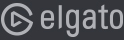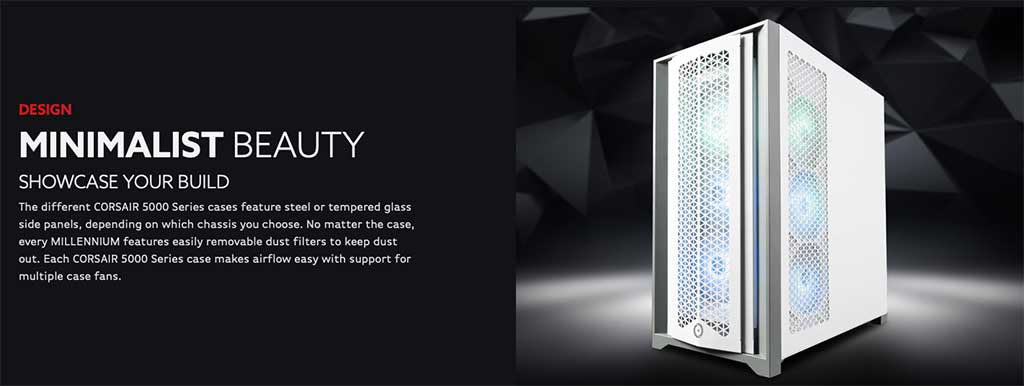Optimizing Your Workstation for Maximum Productivity in Any Industry
July 1, 2025 | By jesse
Unlock Peak Performance with the Right Hardware and Configuration
In every industry—whether you’re editing high-res video, designing buildings, analyzing massive data sets, or developing code—your workstation is the engine that drives your productivity. But raw power alone isn’t enough. A well-optimized workstation bridges the gap between potential and performance, giving you a smoother, faster, and more focused workflow.
At ORIGIN PC, we specialize in building fully customized workstations that go beyond specs to support the way you work—tailored to your software, workload, and workflow.
In this guide, we’ll walk through how to optimize your workstation for maximum productivity across various industries and job functions.
Why Optimization Matters More Than Just Specs
A high-end workstation with top-tier components doesn’t automatically deliver top-tier performance. Without optimization, even powerful systems can experience:
- Laggy multitasking
- Sluggish software response
- Slow rendering or exports
- Workflow bottlenecks
- Increased downtime
Optimization ensures your workstation is perfectly aligned with your specific workload, maximizing ROI and daily efficiency.
Key Areas to Optimize for Workstation Productivity
Let’s break down how to tune your workstation for peak performance across five critical areas:
1. Processor (CPU) – Balance Core Count with Software Demands
The right CPU depends on your primary applications:
- High-frequency CPUs (Intel Core i9, AMD Ryzen 9) are ideal for single-threaded tasks like 3D modeling, CAD, or audio production.
- High-core-count CPUs (Threadripper PRO, Xeon, or multi-core Ryzen) are essential for rendering, simulations, software compilation, and multitasking-heavy roles.
Tip: Match your CPU to your most frequently used tools—don’t just chase core count or clock speed in isolation.
2. Graphics Card (GPU) – Unlock Real-Time Acceleration
For creatives, engineers, and data scientists, the GPU is crucial:
- Video editing, 3D modeling, AI training, and CAD all benefit from GPUs with high VRAM and CUDA core counts.
- Choose NVIDIA RTX™ GPUs (GeForce or professional A-series) based on software certification and workload size.
- Pair your GPU with your monitor setup—4K and ultra-wide displays need extra horsepower.
ORIGIN PC offers both professional and consumer-grade GPUs tuned for performance, stability, and thermals.
3. Memory (RAM) – Get Enough for Your Workload to Breathe
RAM keeps your applications and data readily accessible, speeding up:
- Multitasking (browser, software, background processes)
- Editing large files (video, CAD, 3D assets, massive spreadsheets)
- Simulation and rendering processes
Baseline recommendation by field:
- General productivity: 32GB
- Content creation, engineering, software dev: 64–128GB
- Data science, simulations, VFX: 256GB+
ECC memory is ideal for scientific, financial, and architectural workflows where data accuracy is mission-critical.
4. Storage – Optimize Speed, Capacity, and Organization
Nothing kills productivity like waiting on file transfers or disk reads. ORIGIN PC workstations can be configured with:
- Gen4 NVMe SSDs for OS and software (blazing fast boot and load times)
- Secondary SSDs for current projects and scratch disks
- High-capacity HDDs or NAS integration for archives and backup
Pro tip: Use separate drives for OS, active projects, and cache files to reduce bottlenecks and increase lifespan.
5. Thermal and Acoustic Performance – Stay Cool and Focused
Long rendering tasks or intensive calculations can heat up your system—and your room. ORIGIN PC builds are known for:
- Advanced liquid cooling for silent, sustained performance
- Efficient airflow and fan control for quiet operation in office, studio, or lab environments
- Professional-grade chassis designed for reliability and noise isolation
When your system stays cool, you stay cool—literally and mentally.
Industry-Specific Optimization Tips
For Creatives (Video Editing, 3D, Design)
- Prioritize GPU, RAM (128GB+), and high-speed SSDs
- Dual monitors or ultra-wide screens with color accuracy (calibrated for grading)
- Thunderbolt ports for external drives and cameras
For Engineers and Architects (CAD, BIM, Simulation)
- Certified GPUs (NVIDIA RTX A-series) with ECC RAM
- High-core-count CPUs for simulation; high-frequency CPUs for modeling
- RAID storage for project redundancy
For Data Scientists and AI Developers
- Multiple GPUs or a workstation-class GPU with CUDA cores
- Massive RAM (256GB+) and fast NVMe arrays
- Linux dual-boot for Python-heavy environments or ML training
For Business Power Users and Developers
- High-thread-count CPUs for compiling code, virtualization, and multitasking
- Dual or triple monitor setups for improved workflow visibility
- SSD RAID or mirrored storage for business continuity
ORIGIN PC Workstations Are Built for Optimization
Every ORIGIN PC workstation is:
- Custom-built for your exact workflow and software stack
- Stress-tested and tuned before it ships
- Thermally and acoustically optimized for professional environments
- Upgradable and scalable as your demands evolve
- Backed by U.S.-based lifetime support
We don’t just build machines—we build productivity engines.
Ready to Optimize Your Productivity?
Your workflow is unique. Your workstation should be too. With ORIGIN PC, you’re not buying a one-size-fits-all PC—you’re investing in a system built for what you do best.
Start customizing your productivity-focused workstation at ORIGIN PC.
And unlock the power to create, build, and achieve more—faster than ever.