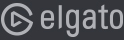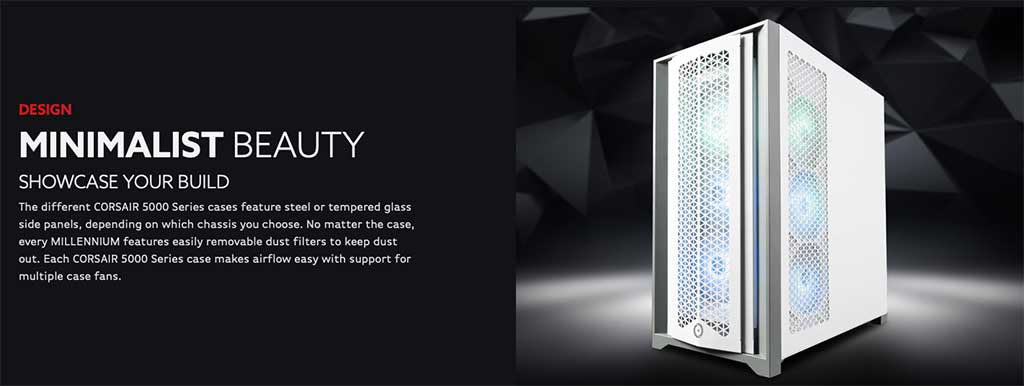What is the Best Gaming Laptop?
August 4, 2023 | By Anthony
When shopping for the best gaming laptop, there are some general guidelines to consider:
Graphics card (GPU): A powerful dedicated GPU is essential for gaming. Look for laptops with high-end GPUs from NVIDIA (e.g., RTX series) or AMD (e.g., Radeon RX series).
Processor (CPU): A fast processor will help with overall system performance. Intel Core i7 or AMD Ryzen 7/9 processors are ideal.
RAM: For gaming, 16GB of RAM is recommended, but if your budget allows, consider going for 32GB for future-proofing.
Storage: Solid State Drives (SSD) are much faster than traditional Hard Disk Drives (HDD). Aim for at least 1TB of SSD storage. If you also do video editing, get at least 2TB if your budget allows.
Display: Look for a high refresh rate display (e.g., 144Hz or higher) for smoother gaming visuals.
Cooling: Gaming laptops can get hot during intense gaming sessions, so good cooling is crucial to maintain performance and longevity.
Portability: Consider the laptop’s weight and dimensions if you plan to carry it around frequently. For example, a bigger desktop replacement laptop may have more power and a bigger display, but it’ll also be bigger and heavier.
Battery life: Gaming laptops typically have shorter battery life due to their power-hungry components, but the size, power, and cooling can dramatically impact battery life.
Connectivity: Make sure the laptop has the ports you need like USB and HDMI for display connectivity. Otherwise, you may need to add aftermarket dongles.
Price: Determine your budget and try to find the best balance between performance and cost.
Naturally, Origin PC allows you to customize your ultimate Gaming Laptop. First, you choose the laptop chassis. Yeah, I get it. You’re not buying a car. But the laptop chassis determines the type and size of screen and the overall width and thickness of your laptop. It also determines what type of battery is included.
Then, once you’ve selected the chassis, you can go wild with CPU, Graphics Cards, Memory, and Storage options. You get to choose where more money is spent. For some, that may mean maxed out RAM. For others, it may mean more storage. Ultimately, you get to decide what’s right for your needs and budget. Of course, you can always max out the performance on every option list and get the most powerful gaming laptop you’ve ever owned.
Use our custom laptop builder to configure the ultimate OP machine.