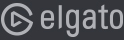Why Workstations Are the Best Choice for Engineering and CAD Applications
June 24, 2025 | By jesse
Precision, Reliability, and Performance for Engineers Who Build the Future
Whether you’re designing complex mechanical systems, simulating real-world stress tests, or drafting architectural blueprints, your workflow demands more than a standard computer. Engineering and CAD software are highly resource-intensive, and to get the most out of them, you need a workstation that’s purpose-built for precision, performance, and productivity.
In this guide, we break down why ORIGIN PC custom workstations are the best solution for engineers, architects, and industrial designers who rely on tools like AutoCAD, SolidWorks, Revit, ANSYS, and more.
What Makes Engineering Workflows So Demanding?
CAD (Computer-Aided Design) and CAE (Computer-Aided Engineering) applications are specialized in their resource usage:
- High single-thread performance is essential for tasks like modeling, drafting, and interactive design.
- Multi-core CPUs and GPUs are critical for simulations, rendering, and generative design.
- Large memory capacities enable smooth manipulation of complex assemblies and BIM models.
- Certified GPUs (like NVIDIA RTX™ or Quadro®) ensure stability and compatibility with professional applications.
- Fast, redundant storage is key for handling large files, assemblies, and project libraries.
Engineering software isn’t just demanding—it’s mission-critical, meaning your workstation must be 100% reliable day in and day out.
Why Workstations Are Built for Engineers
Unlike consumer PCs, professional-grade workstations offer key advantages that directly translate into better productivity and fewer workflow disruptions.
1. Application-Certified GPUs for Precision and Reliability
Workstation GPUs like the NVIDIA RTX A-series (formerly Quadro) are specifically designed for engineering tasks:
- Certified and optimized for CAD/CAE software (SolidWorks, CATIA, Siemens NX, etc.)
- ECC memory for error-free calculations
- Stable drivers tailored to engineering and architectural workloads
- Enhanced floating-point precision for simulation and rendering tasks
ORIGIN PC workstations offer a wide range of GPU options, including NVIDIA RTX 5000/6000 Ada cards, perfect for heavy 3D rendering and FEA simulations.
2. High-Performance CPUs for Modeling and Simulation
Many CAD applications are single-thread dominant, meaning clock speed matters. ORIGIN PC offers:
- Intel Core i9 and AMD Ryzen 9 processors for fast drafting and modeling
- AMD Threadripper PRO or Intel Xeon for multi-core performance in simulations, FEA, and CFD
- Custom cooling solutions to maintain performance over long design sessions
No matter your workflow, we can match the processor to your workload for optimal speed and stability.
3. Massive RAM for Complex Assemblies and BIM Models
Large assemblies, especially in mechanical design and BIM projects, can easily exceed the capacity of standard machines.
ORIGIN PC workstations support up to 1TB of DDR5 ECC memory, ensuring:
- Smooth manipulation of large part libraries
- Faster simulation solves and model renders
- Seamless multitasking with multiple applications or large datasets open
You’ll never have to worry about crashing your system mid-project again.
4. Blazing-Fast and Redundant Storage Options
Engineers deal with gigabytes of data every day—from assemblies and blueprints to simulation outputs and renderings. ORIGIN PC workstations come equipped with:
- Gen4 NVMe SSDs for ultra-fast project load and save times
- Secondary SSDs or RAID arrays for media libraries and project backups
- High-capacity HDDs for archival and long-term storage
We design for both speed and data integrity, so your work is always safe and accessible.
ORIGIN PC Workstations Built for Engineers
Here are three ideal setups for engineering professionals:
M-Class Workstation – For Mechanical Engineers and Drafting Professionals
✅ Best for: SolidWorks, AutoCAD, Inventor, Fusion 360
L-Class Workstation – For Architects, BIM Teams, and Simulation Engineers
✅ Best for: Revit, Rhino, V-Ray, Enscape, Lumion, ANSYS, ReCap
We ensure drivers, firmware, and system settings are optimized out of the box for your preferred CAD and simulation platforms.
Why Engineers Choose ORIGIN PC
- Custom-built for your exact workflow—no wasted performance
- Stress-tested with real-world engineering software
- U.S.-based lifetime support for mission-critical systems
- Quiet and thermally efficient designs for office and lab environments
- Scalable upgrades as your projects and tools evolve
When precision and reliability matter most, a workstation from ORIGIN PC gives you the confidence to design without limits.
Build Your Engineering Workstation Today
Stop fighting against your machine—and start letting it power your next breakthrough. Whether you’re designing a skyscraper or simulating airflow in a jet engine, ORIGIN PC builds the workstation that brings your vision to life.
Configure your custom CAD workstation at ORIGIN PC. Built for engineers. Powered by performance.